First of all I invite you to read my previous post on How to support changes in your software. It will give you a good heads up on where I’m going with this post.
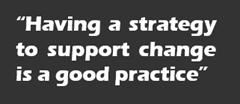
{
"Name" : "Logitech wireless mouse",
"Price" : "29.99$"
}
This document can be the definition of a event in an Event Store. The C# class to handle this event should be:
public class ProductAddedEvent : DomainEvent
{
public string Name { get; set; }
public string Price { get; set; }
}
The missing fields are manage by the DomainEventbase class. This is a really simple object to illustrate the concept.

[Serializable]
public abstract class DomainEvent : Versionable
{
// ...
}
Now take alook at the Versionable class :
[Serializable]
public abstract class Versionable
{
private int? _version;
public int Version
{
get { return _version.GetValueOrDefault(CurrentVersion); }
set { _version = value; }
}
protected internal virtual int CurrentVersion
{
get { return 1; }
}
}
This will set any new DomainEvent to version 1 by default and provide the ability to change it in the future. The Version field will be serialized and save in Mongo DB. Here is the C# class that define the event payload :
public class FooEvent : DomainEvent
{
public string Name { get; set; }
public string Value { get; set; }
}
The serialized version of that class will look like this :
{
"Version" : 1,
"Name" : "Foo",
"Value" : "3.00$"
}

public class FooEvent : DomainEvent
{
public string Name { get; set; }
[BSonSerializer(typeof(AmountToDoubleSerializer)]
public double Value { get; set; }
}
public class AmountToDoubleSerializer : BsonBaseSerializer
{
public override object Deserialize(
BsonReader bsonReader,
Type nominalType,
Type actualType,
IBsonSerializationOptions options)
{
VerifyTypes(nominalType, actualType, typeof(Double));
BsonType bsonType = bsonReader.GetCurrentBsonType();
switch (bsonType)
{
case BsonType.String:
string readString = bsonReader.ReadString();
double value = Double.Parse(readString.Replace("$", ""), CultureInfo.InvariantCulture);
return value;
case BsonType.Double:
return bsonReader.ReadDouble();
default:
string message = string.Format("Cannot deserialize BsonString from BsonType {0}.", bsonType);
throw new FileFormatException(message);
}
}
public override void Serialize(
BsonWriter bsonWriter,
Type nominalType,
object value,
IBsonSerializationOptions options)
{
if (value == null)
{
throw new ArgumentNullException("value");
}
bsonWriter.WriteDouble((Double)value);
}
}
The AmountToDoubleSerializer will be able to convert string type to double but also to read and save properties that are already in double format. This will allow for our system to read past events as well as new ones.
In the next post I will show how can we do other transformation such as adding, removing and renaming a property.

 If the only mistake would be data it won’t be too much of a problem. Any bad data entry can be corrected by a compensating entry that does the exact opposite. But what happens when mistakes are structural.
If the only mistake would be data it won’t be too much of a problem. Any bad data entry can be corrected by a compensating entry that does the exact opposite. But what happens when mistakes are structural. 
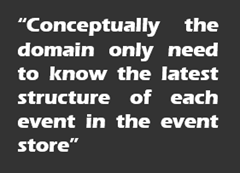
 Your computer system must be full of structured and relational databases. You might take regular backup of them if you don’t want to loose any information. Despite all those precautions you loose all in-between state of your information.
Your computer system must be full of structured and relational databases. You might take regular backup of them if you don’t want to loose any information. Despite all those precautions you loose all in-between state of your information. 











